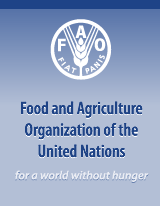A Guide to Citation Management Tools
Citation management tools help you keep track of your sources while you work.
They also help you create in-text citations and generate properly formatted bibliographies in a style of your choice, quickly and easily.
Overall, citation management tools help you:
- Access and manage your sources (books, book chapters, journal articles, conference proceedings, etc.) in one place.
- Import references from a wide variety of databases and websites (for example, Science Direct, Google Scholar, ProQuest, the FAO Library Catalogue, and many others).
- Generate bibliographies and in-text citations within Microsoft Word.
- Organize your references into project folders Import and export references to share with colleagues or use in different citation management tools
FAO Library has compiled a list of these resources to help you decide which tool is best for you.
For questions about FAO Style, please consult the revised guide here: https://www.fao.org/3/cb8081en/cb8081en.pdf
ENDNOTE ONLINE
FAO subscribes to EndNote Online through Web of Science (WOS). EndNote allows you to create your own personal database of references, known as an EndNote Library. The tool is useful for FAO Staff in-particular because it can generate references in FAO Citation Style and is well integrated into the WOS.
EndNote Online provides access to the Cite While You Write plug-in. Once you have installed the plug-in, an EndNote tab will appear in your Microsoft Word menu. Click on "Insert citation" to browse your Endnote reference lists and insert citations into your document automatically.
Access: Go to the WOS. From Web of Science, click on Register in the top right corner. Create an account in Web of Science and subsequently one in EndNote (also accessible from the Web of Science top menu).
Note: FAO Library subscribes to the Web interface only, not the EndNote Desktop application.
For a step by step guide, go here.
FAO staff can watch a short tutorial video on Endnote Online on the You@FAO platform.

ZOTERO
Zotero is available for free online. You may download it here.
You can install the Zotero Connector on Firefox, Chrome, or Safari browsers. This feature allows you to extract bibliographic data directly from a resource available online. Citations can be added by dragging and dropping PDFs of articles into your account or by clicking on a Zotero button located on your browser. Zotero will automatically retrieve citation metadata from PDFs. It works with both Word and Google Docs. You may also add FAO Style to your downloaded application.
Zotero includes up to 300MB of storage. Extra storage is available for purchase on the Zotero website. Zotero can be used collaboratively. Reference folders will sync across devices. Zotero-compatible apps are available for use with iPads and iPhones.
FAO Staff can download applications to their workstations using the Applications Catalogue at their workstations.
Note: If you are using a personal computer, download the application directly from Zotero.
MENDELEY
Mendeley is available for free online here.
Users may also download the desktop version. Like Zotero, citations can be added by dragging and dropping PDFs of articles into your account. Mendeley pulls citation metadata from PDFs automatically. Mendeley also allows you to annotate (highlight and make notes on) PDFs.
You can use the Mendeley Web Importer to import citations from databases and websites. It functions with Internet Explorer, Firefox, Chrome and Safari. Mendeley also provides plugins for Word so that you can generate citations and bibliographies as you write. There is currently no plugin for Google Docs.
Mendeley can share reference folders with other researchers. Folders will sync across devices.
Mendeley includes up to 2GB of personal storage (only 100MB of storage can be shared across groups). Extra storage is available for purchase on the Mendeley website.
FAO Staff can download Mendeley to their workstations using the Applications Catalogue at their workstations.
Note: If you are using a personal computer, download the application directly from Mendeley.
REFWORKS
RefWorks is a common citation management tool used by researchers. RefWorks is a subscription-based tool. FAO Library does not currently subscribe to it.