e-RIMA support: Frequently Asked Questions and Answers
Data requirements
1. What type of dataset is required to use the app?
You need to upload a clean dataset. Accepted formats include Excel, Stata, SPSS, CSV, and TXT. Ensure your dataset includes all relevant variables and is pre-processed to eliminate errors or inconsistencies.
2. How should I format my dataset?
Your dataset should be in specific format, where each column represents a variable and each row represents a household. Below is an example structure:
Household ID | Variable 1 | Variable 2 | Variable 3 |
1 | ... | ... | ... |
2 | ... | ... | ... |
Recommendations for your dataset
- Variable names: Clearly labelled with prefixes (e.g. use ast_ for variables related to the AST pillar, abs_ for variables related to ABS pillar) to aid in organization and tracking.
- Data types: Ensure that pillar inputs and food security indicators are numeric (using text variables can lead to errors).
- Missing values and outliers: Handle these appropriately (e.g. remove, impute, or replace them).
- Unique identifiers: Include a unique identifier for each household.
3. What if my dataset has missing values or outliers?
It is best to address missing values and outliers before uploading your dataset. You can remove records with these issues or replace them using appropriate statistical methods. Note that rows with missing values will be excluded from RCI calculations, and households with such rows will not appear in the output dataset.
Using the App
4. How can I check if my data was uploaded correctly?
To upload your dataset, click the "Browse" button and select your file(s). Specify the file format (e.g. Excel), then click Validate. If your file(s) are uploaded successfully, a preview of the first 10 rows will be shown in the Input Snapshot section. Verify that all columns are present, and that the data appears as expected.
5. What if my dataset fails to upload?
If your dataset fails to upload:
- Ensure it is in a supported format (Excel, Stata, SPSS, CSV, and TXT).
- Confirm that the file format matches the selected option. For example, selecting Excel while uploading a .dta (Stata) file will result in an error.
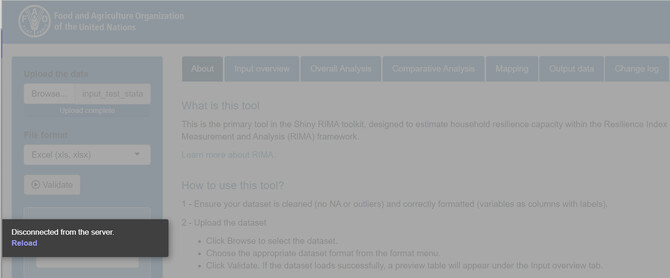
- Ensure the file is not corrupted.
6. How do I run an analysis?
After uploading your dataset, select the input variables for each pillar, choose food security indicators, and adjust other settings according to the theoretical framework of your project. The app will automatically calculate the results, which will be available within a few minutes.
7. Can I use shock variables as inputs for the pillars?
No, shock variables cannot be used as inputs in the pillars of RIMA-II. This is a key change from RIMA-I methodology. In RIMA-I, including certain variables in the pillars introduced potential endogeneity, which made it difficult to establish clear causal relationships between variables. Shock variables, such as droughts or price increases, are exogenous by nature—they are external events that are not influenced by household or individual characteristics. Because these shocks do not reflect the internal capacity of a household to respond or adapt, they cannot be used to evaluate resilience within the framework of RIMA-II. Instead, RIMA-II focuses on analyzing the relationship between shocks and the Resilience Capacity Index (RCI) through separate regression and statistical methods. This ensures a clearer understanding of how external shocks impact resilience without introducing bias into the measurement process. For more details, refer to page 29 of the report Resilience Index Measurement and Analysis (RIMA-II).
8. Can I use information from Food Insecurity Experience Scale (FIES) module as food security indicators?
Currently, information from the FIES module is primarily used to generate statistics, which help evaluate household situations and are reported in a separate section of the report. We are in ongoing discussions with the FIES team to explore the possibility of using this information as input for modelling. However, as of now, it is not used as a direct food security indicator in the modelling process.
9. Where can I find the results?
Once variables are selected and the analysis is complete, the results will be displayed in the app interface. You can view various analyses by switching between different tabs. To download the results, use the download buttons located at the top of each tab.
Troubleshooting
10. What should I do if the app is not responding?
If the app is not responding:
- Refresh the page.
- Check your Internet connection.
- Try clearing your browser’s cache.
If the problem persists, contact our team at [email protected].
11. I encountered an error message: 'Error: An error has occurred. Check your logs or contact app authors for clarification.' What should I do in this situation?
If you encounter this error message, please check and ensure that all variables selected for pillars and FS are numeric and not constant. Most of the time, this error occurs because non-numeric variables (such as text or characters) or constant variables (e.g. all values equal to 1, with no variance) have been inadvertently selected. Descriptive statistics, correlation graphs, and further calculations cannot be performed with non-numeric or constant data.
Example:
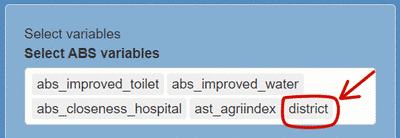
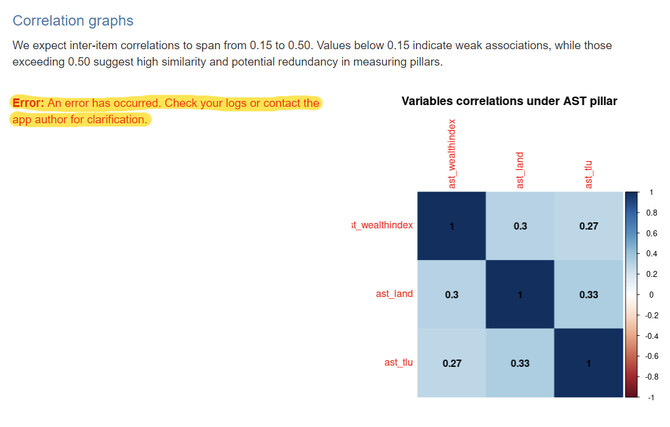
Furthermore, you can check under the Overall Analysis/Average Resilience Analysis subsection for a more detailed error message and try to identify the source of the problem. In case of an error, we display the message provided by the software in this subsection.
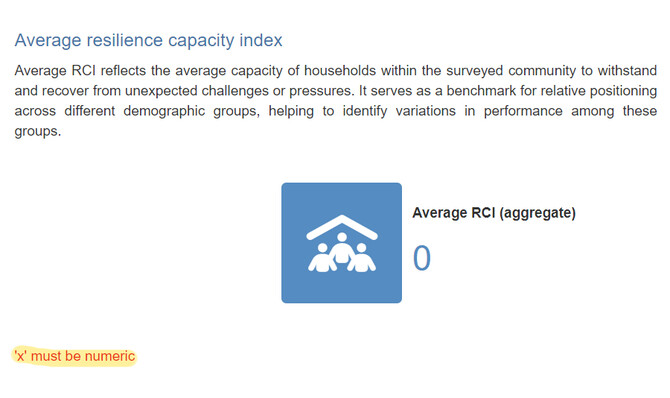
If you have confirmed that all variables are numeric and not constant, and the error continues to occur, please contact our support team at [email protected]. Our team will assist you in resolving the issue.
12. How do I report a bug or issue?
Report bugs or issues by contacting our team at [email protected].
Other
13. Where can I find more information about RIMA?
For detailed information on the RIMA including projects, reports, papers, guidelines, and methodology, visit the FAO RIMA page.
14. Can I get training on how to use the app?
Yes, training sessions and materials are available. Please check the app or contact our team at [email protected] for more details.