Руководство для участников
Совещания с использованием Zoom Руководство для участников
Данное виртуальное совещание будет проводиться с использованием платформы Zoom. В ходе мероприятия будет обеспечен синхронный перевод.
Доступ к Zoom возможен со всех типов устройств через веб-браузер или отдельное приложение.
В целях обеспечения максимального удобства работы и надежности связи настоятельно рекомендуем участникам установить приложение Zoom на свой компьютер и использовать проводное подключение к Интернету (Ethernet), а не Wi-Fi. Кроме того, рекомендуется отключить от Интернета другие устройства.
Настоятельно рекомендуем внимательно следить за выходом обновлений для приложения Zoom, чтобы иметь доступ к новым функциям и работать с приложением в максимально безопасном режиме.
Обратите внимание на порядок подключения:
- Нажмите на указанную в приглашении ссылку и зарегистрируйтесь для участия в совещании.
- Введите данные в регистрационную форму: в поле "First Name" необходимо указать название вашей страны/организации на английском языке ЗАГЛАВНЫМИ БУКВАМИ.

3. You will then receive a confirmation email with the link to access the virtual meeting room. FAO recommends completing the registration procedure at least 30 minutes before the start of the Meeting.
4. Please note that the biggest impediment to interpretation is poor sound quality. In this regard, please do not use your built-in computer microphone, as it will not provide sufficient sound quality.
- Use a USB-headset with integrated microphone.
- If not available, cellphone earphones/mic are better than none, but only wired, not Bluetooth.
- If no headset/mic is available, an external USB-wired microphone is the next best solution.
- If participants are in a group and have to use one microphone, make sure whoever is speaking is close to the microphone.
5. Turn off all sound notifications (Skype, WhatsApp, emails, etc.) while attending the meeting and ensure you are in a place with no background noise or echo.
6. Make sure you enter the virtual meeting room in Mute mode and click the Unmute button only when speaking [1].
7. Select the language you wish to listen to in the Interpretation menu [4].
8. If you wish to take the floor, use the Raise Hand function in the Participants menu [3].
9. Please have your video on when you take the floor [2].
10. Please note that if you make an intervention in another language than the one that you are listening to, you need to turn interpretation off by selecting Off in the Interpretation menu.
11. Please adjust your speech to the remote distance environment (speak slower and more clearly, avoid excessive use of acronyms, etc.)
12. If you are planning to read a statement, send it to: [email protected] prior to delivery and read it slowly. The interpreters will always treat the text as confidential and check against delivery.
13. In a virtual meeting, audio quality may deteriorate unexpectedly and become insufficient for interpretation purposes. Interpreters will indicate this verbally and resume interpretation as soon as the sound quality permits.