.png?sfvrsn=3db464e0_0)
User guides
Here you will find all the user guides related to the use of FAO Agro-informatics Platform.

Agro-informatics Platform - Getting started
2026
This quick start guide introduces the Agro-informatics Platform, FAO’s integrated digital environment for exploring, analysing, publishing and sharing...

Agro-informatics Platform - How to view tables and charts
2026
This guide explains how to view, explore and download tables and charts generated on the FAO Agro-informatics Platform.

Agro-informatics Platform - Administrative boundaries and data sharing
2026
This guide provides the framework for sharing administrative boundaries data within the FAO Agro-informatics Platform.
.png?sfvrsn=8d154a8_1)
Agro-informatics Platform - How to export raster data
2025
This guide explains how to export raster data from the FAO Agro-informatics Platform. Raster data represent information in a grid format, such as satellite...
.png?sfvrsn=3fc2fe80_1)
Agro-informatics Platform - How to perform time-series analysis
2025
This guide introduces you to the process of performing time-series analysis on the FAO Agro-informatics Platform. Time-series analysis allows you to...
.png?sfvrsn=d959daf9_1)
Agro-informatics Platform - Application programming interface: everything you need to know
2025
This guide provides a clear and accessible overview of application programming interfaces (APIs) and their role within the FAO Agro-informatics Platform....
.png?sfvrsn=f5730e5c_1)
Agro-informatics Platform - How to perform deviations from averages analysis
2025
This guide introduces you to the process of performing deviations from averages analysis on the FAO Agro-informatics Platform. This type of analysis...
.png?sfvrsn=5b601b5f_1)
Agro-informatics Platform - How to use the time function
2025
This guide introduces the time function of the FAO Agro-informatics Platform. The time function allows you to explore how data points evolve over a...
.png?sfvrsn=a11ab85f_1)
Agro-informatics Platform - How to perform land cover analysis
2025
This guide introduces you to the process of performing land-cover analysis using the FAO Agro-informatics Platform. Land-cover analysis allows you to...
.png?sfvrsn=a7b97706_1)
Agro-informatics Platform - How to use the time split function
2025
This guide introduces the time split function on the FAO Agro-informatics Platform. The split function allows you to compare data from two different...
.png?sfvrsn=2124fdb7_1)
Agro-informatics Platform - Data and metadata publication workflow
2025
This guide introduces the FAO Data Catalog and explains the workflows that support dataset management and publication within the Agro-informatics Platform.
.png?sfvrsn=97f03bf_1)
FAO GISMGR 2.0 - API reference
2025
This guide provides the API reference documentation for GISMGR 2.0, the FAO system designed to import, manage, share, and publish GIS raster data.
.png?sfvrsn=d64992f9_1)
Agro-informatics Platform - How to create and share a story
2025
This guide introduces the story feature of the FAO Agro-informatics Platform, which allows you to create interactive narratives based on geospatial...
.png?sfvrsn=d8d0ad3d_1)
Agro-informatics Platform - How to use shapefiles
2025
This guide explains how to display and analyse an ESRI shapefile on the FAO Agro-informatics Platform. Shapefiles are widely used in geographic information...

Agro-informatics Platform - How to use the focus feature
2025
This guide introduces you to the focus feature of the FAO Agro-informatics Platform. The focus feature allows you to zoom in on a specific country,...
.png?sfvrsn=de032461_1)
FAO GISMGR 2.0 - Web User Interface user manual
2025
This guide provides a complete overview of the FAO GISMGR 2.0 Web User Interface (Web UI), the application designed to manage and publish geospatial...
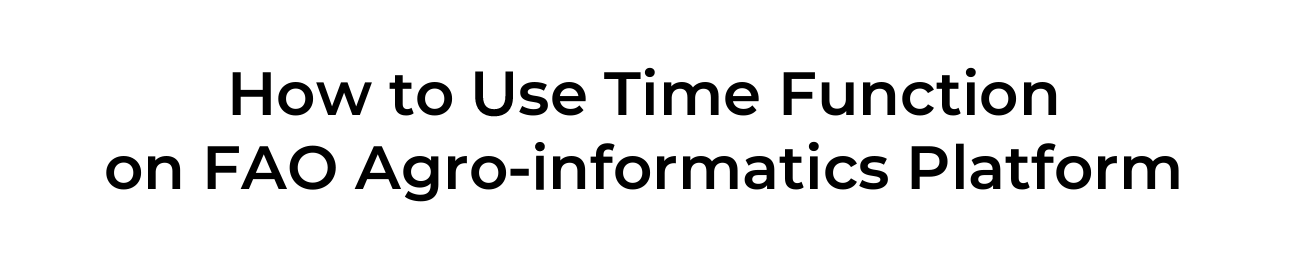
How to Use Time Function on FAO Agro-informatics Platform
2024
The time function gives you the ability to visualize data from a dataset on a specific date or to visualize all the data from this dataset regardless...
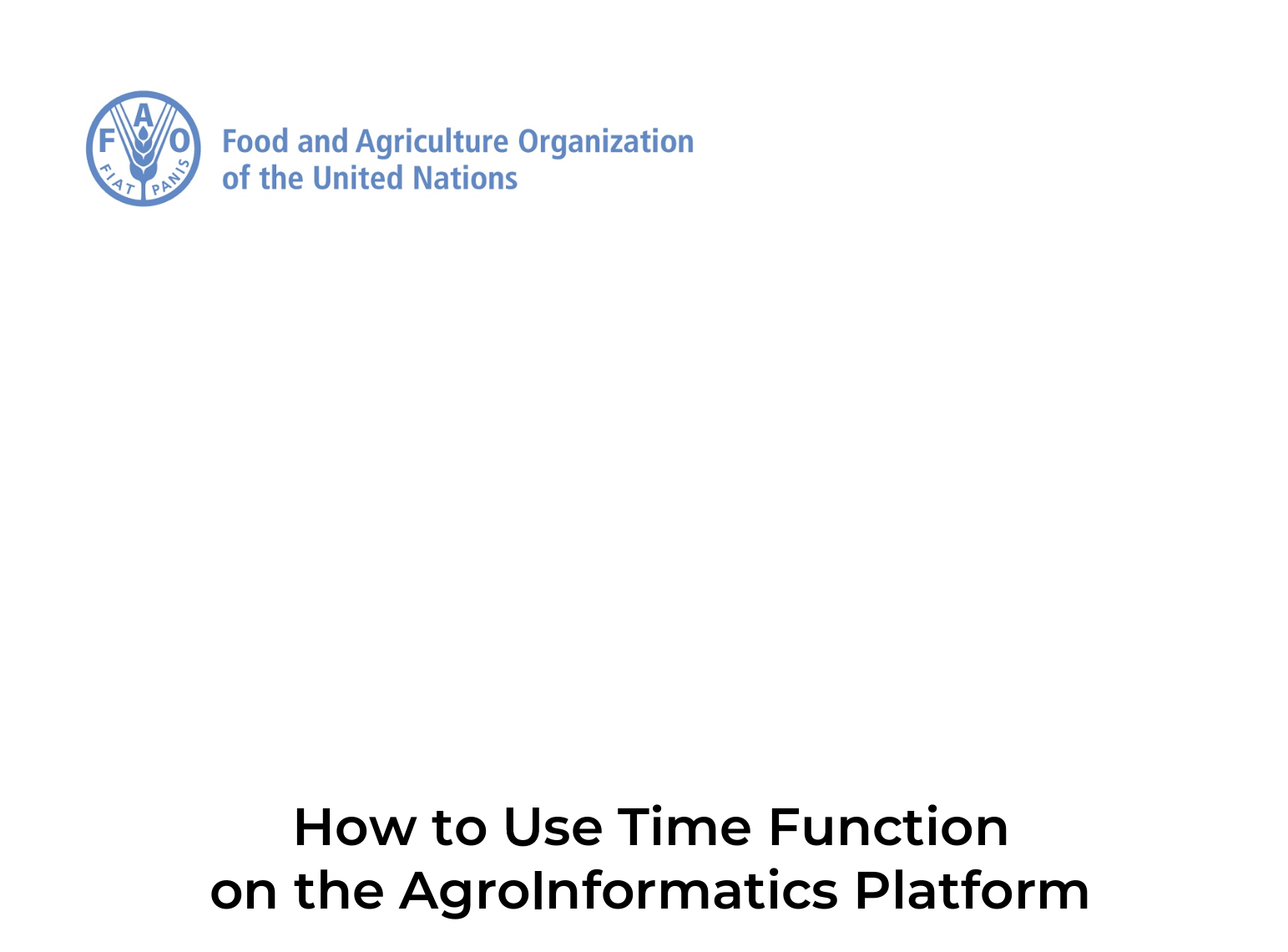
How to Use Time Function on FAO AgroInformatics Platform
2023
The Time Function gives you the ability to either analyze all the data from datasets regardless of the time or to study the data from datasets for a...
Technical guides
Here you will find all the technical guides related to the use of FAO Agro-informatics Platform.
